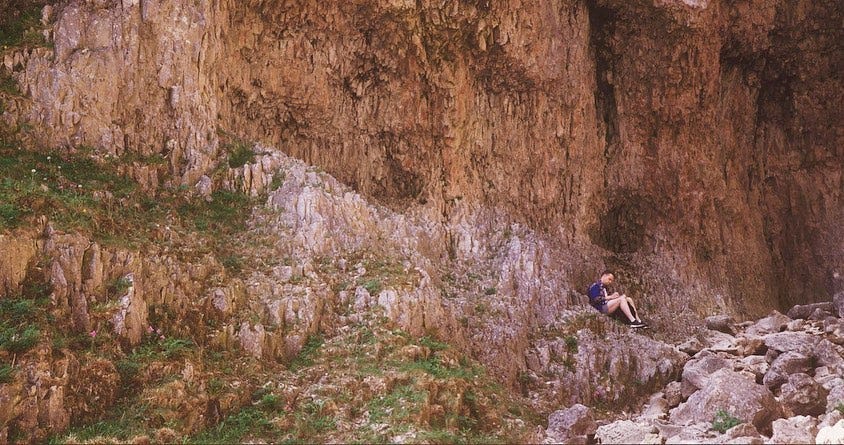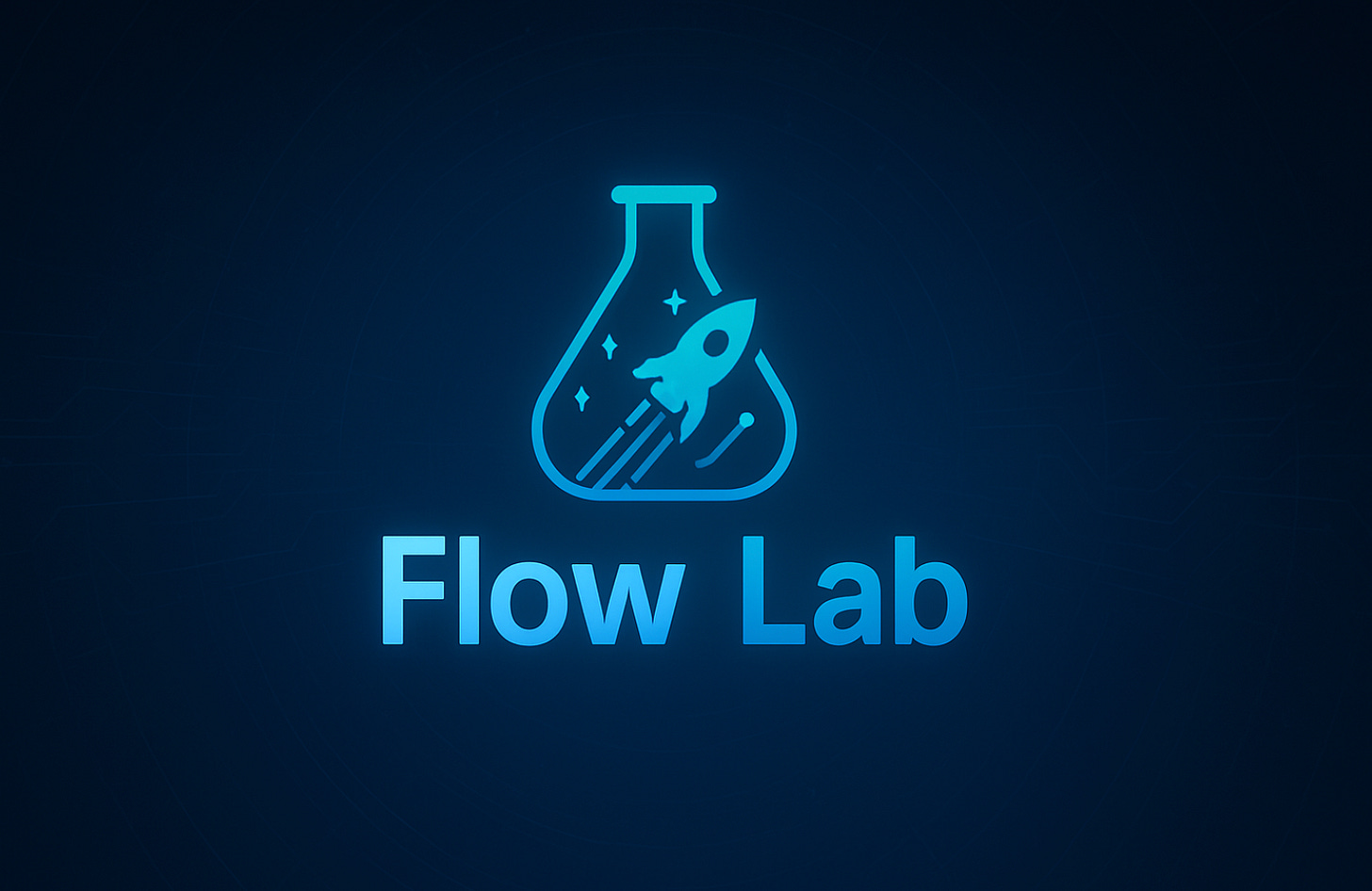How to Stop Your Phone Stealing Your Time and Attention
Reclaim your focus and use your phone with intention, rather than compulsion.
Highlights:
Why it’s important to change how we use our phones.
9 steps you can take today to turn your smartphone from a source of distraction into a tool for improving your life.
Watch | Listen 👇
It has never been harder to focus. The main source of distraction today is smartphones. Our two most valuable resources are time and attention. We spend a huge amount of time on our phones, and technology has changed how we use our attention.
Me, taking extreme measures to evade technology to write (photo by Matt Maude)
Recent data show that the average person spends over four and a half hours a day on their phone. That’s over 32 hours a week, which amounts to over 70 days a year. That means that in five years’ time, the average person will have spent almost an entire year of those five on their phone.
Say the average person starts using a phone when they’re 18 years old. By the time they’re 70, they’ll have spent over 10 years on their phone.
These stats don’t break down the many ways we use our phones. Some people spend hours every week on FaceTime with loved ones or learning a language on Duolingo. Those are great ways to use technology. But many hours in these stats are from people wasting their time and feeling bad afterwards, doing things like doomscrolling.
Our attention span when doing computer-based work has shrunk massively in recent years. As of 2023, studies had found that an office worker would spend on average only 47 seconds doing a computer-based task before switching attention. Less than 20 years earlier, the amount of time before switching was over 100 seconds longer.
The good news is that the problem and solution is within our control. One of the most common reasons we switch attention is self-distraction. Research has discovered that when we’re interrupted while working on our computers, the source of the interruption is almost as likely to be ourselves as it is to be someone or something else. We’ve built a tendency to check our phones, emails, social media and so on even when no notification pops up.
Those studies and others suggest we’ve built some bad habits in our relationship with technology. But we can break these habits. The following nine steps help you break these and replace them with good ones, so you can just use your smartphone in a way that improves your life.
For discussion of the above points about attention spans, self-distraction and technology, see my conversation with attention expert Gloria Mark.
Create friction between you and your phone
Breaking a habit requires creating friction between you and the habit. Creating friction involves two key factors: distance and obstacles. The first four steps create distance and obstacles between you and your smartphone.
Step 1: Get a dumbphone
Dumbphones – mobile phones without smart features like apps and cameras – are back in fashion. They perform little other than the two functions mobile phones did when they were invented: calls and texts.
Get one, along with a second SIM to put in it. Give your dumbphone number only to the most important people in your life who might need to contact you anytime: family, partner, closest friends, boss and so on.
This won’t be your only phone, but it’ll be the only one you use when you want to avoid distraction. If, like me, you focus best in the morning, you could just have your dumbphone during mornings, and have your smartphone during afternoons.
You probably still own dumbphones. My sister and I cleared out our parents’ attic recently and found about 10. We’re now using the ones that still work. (If you need to buy one, here’s a recent article on the best ones.)
Clearing out the attic: dumbphones are now more useful than ever
There might be apps you need access to all the time. For example, some schools use WhatsApp communities to send parents important updates. If there’s an app you need access to, download it onto your computer. This isn’t ideal, but it’s less bad than having your computer and smartphone available as sources of distraction.
Step 2: Put your phone in a different room
Even if you get a dumbphone, when you need to focus, put your smartphone in a different room. Research shows that our performance improves when we do this.
In two experiments, people completed tasks measuring their cognitive performance in reasoning, problem-solving, maths, and memorising. One group had their phones face-down on their desks; another had their phones in a different room. All notifications were turned off.
The people who had their phones in a different room performed significantly better than the group who had their phones on their desks. The negative impact on performance for those with their phones on their desks was similar to the effects of being sleep deprived.
The researchers even found similar results when phones were switched off. People still performed better when their phones were in a different room than on their desk – even though they were off.
Put your phone in a different room, and watch how much your performance improves.
The conclusion from this study and others is that when our phones are within our visual sphere, they pull on our attention. This takes up working memory capacity, contributing to cognitive load: the information processing or cognitive effort required to perform a task.
If our cognitive load becomes too high, we restrict our capacity to process more information or learn anything new. The pull on our attention from seeing our phones – even if they’re off – takes up working memory, leaving less available to focus.
Cognitive Load Theory (credit: Barefoot TEFL Teacher)
If you’ve got a dumbphone, ideally also leave this in another room. If you need it closer in case you need to be contacted, keep it out of sight, like in your bag. Don’t keep it within your visual field.
Even better than putting your smartphone in a different room is putting it in another building. I often put my smartphone in a gym locker in the building next door to my co-working space. It’d take me at least five minutes to walk next door and get it, which is enough friction to prevent me doing it. You could also leave your smartphone at home when you go to the office and just take your dumbphone.
Step 3: Lend your phone to someone
If you find that when you put your phone in a different room you’re still tempted to check it, try lending it to someone you trust when you’re trying to focus. Ask them to ask you this simple question when you ask for it back: “Are you sure?”.
It quickly becomes embarrassing asking for your phone back when you lent it out to avoid distraction. Not only are you having to face up to your lack of willpower, but you’re now also distracting someone else! The excuse of “but it’s an emergency” shouldn’t come up if you’ve got yourself a dumbphone.
“Are you sure?”
Step 4: Get a KSafe
Better than lending out your smartphone is getting a kSafe: a time-locked, thick plastic box you can lock your phone in for a set amount of time, from several seconds to 10 days. You can only get it out before the timer finishes by smashing it open.
If you get a kSafe, keep the kSafe, containing your phone, out of sight – ideally in a different room. Even though kSafes weren’t used in the study described above, we can infer that seeing your phone in the kSafe while you try to focus might pull on your attention.
Make your phone less exciting
The four steps so far create friction between you and your phone. Now let’s look at how to make our phones less exciting to use. This helps us overcome our compulsion to use them more than we need.
Step 5: Purge your apps
Go through the apps on your phone and delete any that don’t meet all three of these conditions:
a. Overall, the app provides a net benefit to your life (e.g. Google Maps helps you get around, but you don’t stay up late at night using it).
b. The app needs to be on your phone (e.g. Uber can’t be used on your laptop if you want to use it to get home after a night out).
c. You either use the app often, or, if you don’t use it often, it performs an important role (e.g. a security app, such as an authenticator).
An example of an app that meets condition (c) but not (a) might be a social media app. While you sometimes enjoy using it, you also often regret doing so, and if you consider whether it provides a net benefit to your life, the occasional late night doomscroll makes it overall a net negative. However, you might be able to turn this into a net positive if you instead occasionally use it on your laptop rather than your phone.
An example of an app that meets condition (c) but not (b) might be a streaming app, like Netflix. But you might find that watching Netflix turns into a net positive once you delete the app from your phone and do this on your laptop, less often.
What if you need to use an app occasionally but it doesn’t provide a net benefit to your life? The solution is easy: delete the app, and re-download it when you need to use it. For example, for posting on social media apps like Instagram, TikTok and YouTube Shorts, re-download them, post, then delete them.
Think that takes too long? It likely takes far less time than the amount you spend on those apps when you keep them on your phone. It takes less than a minute to download an app and login over a decent wifi connection. Compare that to how long you spend scrolling when the app is constantly available. You can check this on the usage data on your phone.
Step 6: Turn off all notifications
Do this for all notifications except the ones you need. ‘Need’ means that turning the notifications off makes your life more difficult.
For example, keep notifications on from transport apps like Uber, to avoid missing your driver when they arrive, and security apps like Find My, in case an item gets stolen.
Step 7: Go greyscale
Try changing the colour scheme on your phone to greyscale. This’ll make you want to look at your phone much less. Try this out and see how long you stay on Instagram now – you often want to get straight off.
Step 8: Make your background a single, plain colour
That photo of you on the beach with your partner and dog captures a wonderful memory. So, rather than it just sitting on your phone as wallpaper, why not print it, frame it and put it in your home?
Try a plain, single colour background as your phone background instead. It’ll make you want to look at your phone less.
Step 9: Download an app blocker
There’s a few excellent app blocking apps, such as Opal, which I use every day. This has functions such as blocking selected apps for periods of time, and having a daily time limit for using apps you select.
The takeaway
We spend a huge amount of our two most important resources – time and attention – on our smartphones. We can put these resources to good or bad use. To only put these to good use on our smartphones, it helps to create friction between us and our smartphones, and make our phones less exciting to use. The nine steps above help you turn your smartphone from a source of distraction into a tool for improving your life.
To learn more about how to focus and reach the highest level of focus, a flow state, join the Flow Lab, a free platform I recently co-launched where we run masterclasses and share resources on flow states. You can join here.
Which digital distractions do you most struggle to overcome?
Have you found any other methods or tools for avoiding digital distractions?
I’d love to hear about your experiences in the comments, or any other thoughts you have about overcoming digital distractions!
drjonbeale.com | @drjonbeale
Recommended resources
Books:
Gloria Mark, Attention Span: A Groundbreaking Way to Restore Balance, Happiness and Productivity (Hanover Square Press, 2023)
Peer-reviewed articles:
Daniel Biedermann et al., ‘Digital self-control interventions for distracting media multitasking - A systematic review’ (Journal of computer assisted learning, 2021)
Alexander Dontre, ‘The influence of technology on academic distration: A review’ (Human behavior and emerging technologies, 2020)
Victor González & Gloria Mark, ‘“Constant, constant, multi-tasking craziness”: managing multiple working spheres’ (CHI 2004, 6: 1, 2004)
Kaejeung Kim et al., ‘Technology Supported Behavior Restriction for Mitigating Self-Interruptions in Multi-device Environments’ (ACM Digital Library, 2017)
Jelena Kostic & Kristina Randelovic, ‘Digital distractions: Learning in multitasking environment’ (Psychological Applications and Trends, 2022)
Gloria Mark et al., ‘How blocking distractions affects workplace focus and productivity’ (Association for Computing Machinery, 2017)
Melina Throuvala, et al., ‘Mind over Matter: Testing the Efficacy of an Online Randomized Controlled Trial to Reduce Distraction from Smartphone Use’ (Int. J. Environ. Res. Public Health, 2020)
Podcasts:
‘How to Use Your Attention to Help You Flourish, with Dr. Gloria Mark’, Flourish FM, 4 June 2023